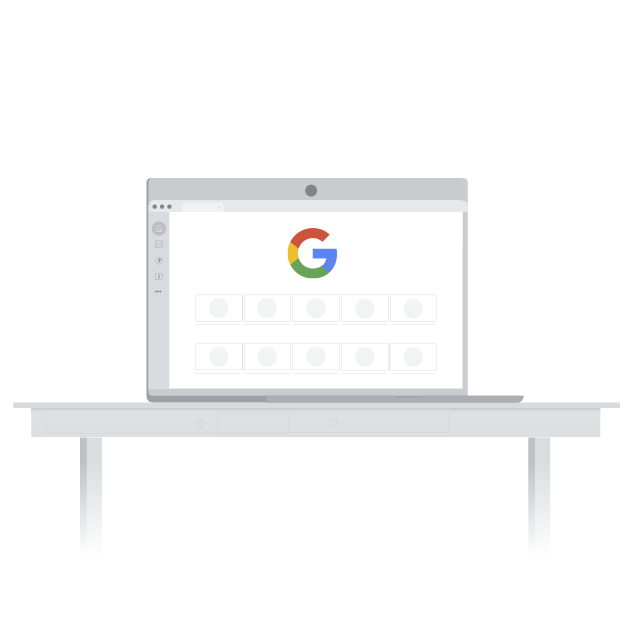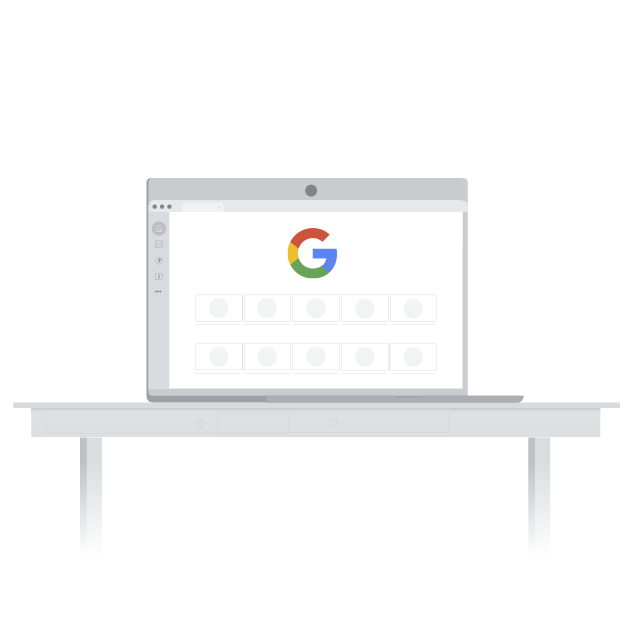Skip to main content
This site uses cookies to provide you with a greater user experience. By using Exceed LMS, you accept our use of cookies.
This content is no longer available and may have been retired or replaced. Check out this suggested content instead.